An intelligent tool for paint technicians. A powerful tool for body shop owners and managers.
From office to bodyshop: intuitive software that helps managers and painters achieve maximum efficiency, productivity and profitability.
PAINTMANAGER® XI color management software combines the accuracy and efficiency of computerized color mixing with comprehensive reporting and tracking features. The intuitive, real-time software enables painters to efficiently select a match and mix the product for every job, and managers to operate their business to maximize efficiency and profitability.
PaintManager® XI Features
Color Search
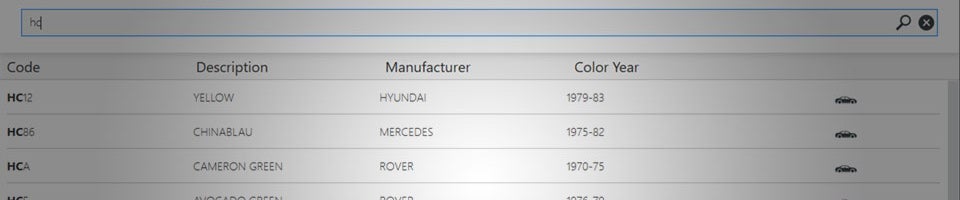
Populated Search Functionality - It all starts here. Finding the right color in the most efficient manner, even when color codes are hard to locate. A powerful, smart search engine provides results with minimal input. Single or multi-segment presets allow for managing work with added flexibility. Information-rich decisions are made in a simple view with one click.
Confident Color Matching - Information that is current assures business process success. The PaintManager® XI software embodies innovation that takes the guesswork out of formula retrieval. Coupled with strong color variant tools or digital color spectrophotometers – exact color search results are achieved with the greatest degree of precision at any point of the process.
Always Updated - Receive daily system updates including color formulations, product information and software improvements. Share custom tinted formulas (in network or cross locations), bring traditional sprayout libraries to life (tag and search) or go one step further and add RapidMatch™ device measurements for enhanced digital color search.
Mix & Weigh

Personalized Mix Sessions - One of the most recognized improvements within the application and promotes a one-step mixing process approach to paint operation. Users can build repair layers starting with the color and add your favorite undercoat and clear. The weigh screen allows simple and easy navigation between components and offers magnified end point detection to promote 100% mix accuracy.
Reduce Waste, Save Time - Estimating with accuracy the amount of color, clear or primer needed for a repair is achievable with the enhanced Estimate Volume feature. Painters can select the closest vehicle or truck part and adjust the number of coats for full coverage or blend panels to dial in the precise volume of product to mix.
Team Management - Customizable user presets allow greater transparency on team roles and responsibilities. Mixing operations can be viewed via the Mix Queue associated with any job, providing up-to-the-minute details on the progress of any project.
My Work. My Space - Taking the concept of Mix Sessions to the next level with Jobs. Allows for simple and easy Repair Order tracking for active Jobs and historical work, at-a-glance preview of team assignments, work progress on each step of the repair and the ability to add spectrophotometer readings to the job. A must-have utility for organizing and building personal work plans.
We Mean Business - The heart of the collision center is throughput. Elevating the number of vehicles coming to the shop and reducing touch points yields profitability. Jobs is a simple and easy tool to track all Repair Orders and generate Estimate information. Add Sundry Kits to maximize all costs around the repair and present a proper estimate back to the customer. And if you want to elevate your business to the next level – take advantage of the new Inventory and Pricing features.
Partner Up - When paint mixing operations team up with industry leading management partners strong bonds form to deliver paint consumption metrics, evaluate materials usage and generate financial performance indicators. Web interfaces establish the packaging and movement of key data elements between the front office and the paint operation.
Reporting & Business Metrics
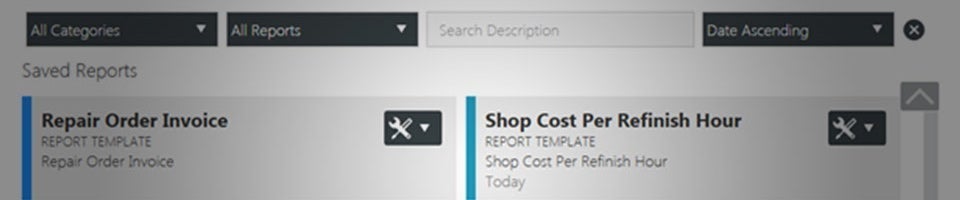
High Marks For Accurate Mixing - By far the most important operation, auditing the mixing room operation promotes teamwork, shares best practices and affords better training opportunities. Best practices here will lead to improved color match, reduced waste and track product usage.
How Is Your Business Doing? - Business metrics keep all parties on task to achieve the best performance possible. Simple to set up with easy-to-understand report parameters will generate impactful results for any business manager. Customized to fit every need-delivered to your inbox or directly within the PaintManager™ XI application.
It's Better When We Share - Your report card to success can now be shared within or across the organization. Working towards the same goals and striving for meaningful, action-oriented data will enlighten the entire team to successful business opportunities. Built within the software application, the Reporting functions afford greater visibility and data mining -opportunities.
Network Installation - PaintManager® XI can be installed as a standalone application or as part of a network configuration, which allows paint mixing data, custom formulas and spectrophotometer readings to be shared across devices in your network.





