No More Wasted Paint with Volume Estimator
Did you know that the PAINTMANAGER® software has a Volume Estimator feature that helps painters determine the right amount of product needed for their next repair? When Volume Estimator is enabled, the software will calculate the estimated amount of product required to complete the Collision or Commercial repair. Volume Estimator allows the technician to select the type and size of vehicle being repaired, including specific panels to be painted. Single click on a panel for full coverage or double click for blend panels. Let the PaintManager software Volume Estimator do the calculations from there- it will calculate for color and clear!
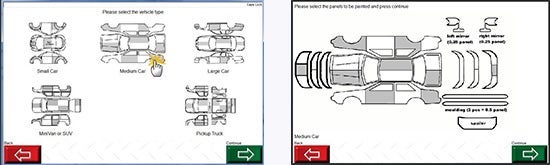
Note: In Settings, the default Unit of Measure MUST be set to Fluid Ounces for Volume Estimator to function properly. Enter the best estimates for the number of ounces required to paint a panel with 3 coats of color and to cover a panel with 2 coats of clearcoat.
Need More Information?
Click on the "PAINTMANAGER® HELP" icon, from your desktop computer's main screen
- For Set-up help go to: Utility / Options / Volume Estimator
- For Workflow help go to: Search / then either Collision Volume Estimator / or Commercial Transport Volume Estimator
Using just the right amount of paint for your job will help reduce material costs and lower your waste disposal expenses, so check out Volume Estimator today!
